Product Information:
Easy and quick solution to decode Audi A3, A4, A6 RNS-E navigation made by Aisin. No need any mechanical works, take ~5 minutes. Just insert "Unlock CD" and after fast update navigation security code will be writed on navigation screen.
HOW TO:
- Buy this product from our online shop. Immeadeatly after online payment by PayPal (others payment methods need 1 day for product activation) go to "Updates" on www.codecard.lt and download file AudiCD.zip. Inside this zip will be "Audi Aisin navigation RNS-E unlock CD" image files.
- Using CloneCD ( http://www.slysoft.com/en/download.html ) write CD from downloaded image file. Use any CD-R disk, just set low writing speed:
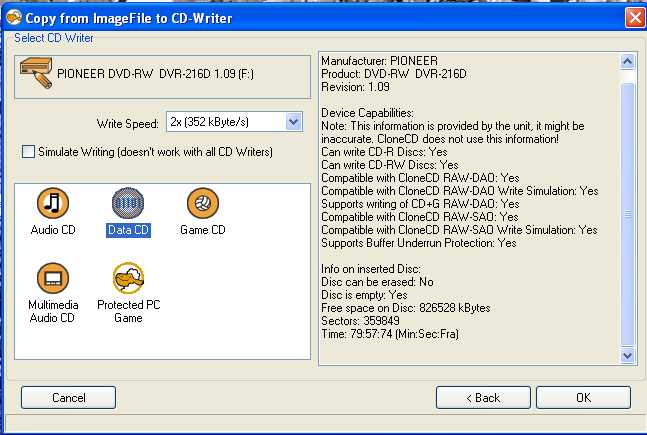
- If navigation is installed in the car - don't remove it. If navigation unit is removed - connect power supply +12V like in picture:

- Switch navigation ON and on first screen push screen open and eject button. Remove original CD


- Now insert "unlock CD" and wait. Don't disconnect power supply, don't push any button. After ~30 sec. screen will close. In 2 min navigation will restart and in next 2 minutes update processe will start. After ~5 minutes RNS-E will restart again and now on screen serial number last 4 digits is your navigation security code:

Problems reported: on some SW versions is impossible open screen to insert unlock CD, in this case you must do it mechanically. Also this CD works only one time for the same navigation - check maybe serial number last 4 digits is navigation security code? Not work on some very new SW versions and some USA models - but it's very rare in practice.
